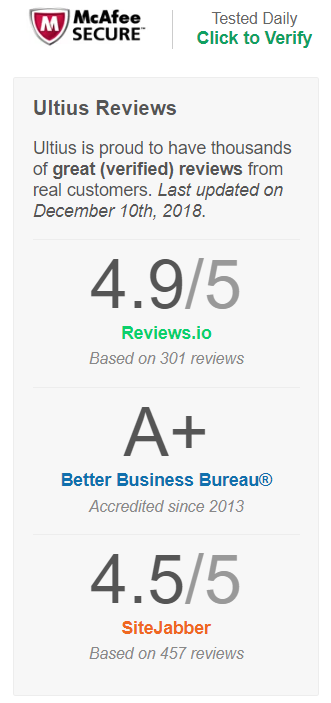Collaborative Skills Assessment (Obj. 6.2 and 6.5)
Part One: Skills Preparation and Informed Consent
Review the assessment and intervention tools in Topics 2 and 3. Watch the videos in Topic 3 related to Motivational Interviewing and the SBIRT model. Identify an assessment tool which may be appropriate to use with Hector (recommend the AUDIT). Review the “Skills Video Best Practices” and the “Counseling Skills Scale” documents prior to recording your video. Take note of the specific skills in each area as you prepare to record your video.
Ask a volunteer to let you practice with them. Make sure you and the volunteer agree that the volunteer will follow the mock scenario rather than add personal information to the session. Once they have agreed, have them complete the attached “Counseling Informed Consent Form.” Make sure the volunteer initials each section and signs and dates the form. The form must be completed and in your hand prior to recording any sessions with the volunteer. Upload this form into the assignment forum as an attachment.
Part Two: Record a Video Session Using Zoom
The video session should be between 15-20 minutes in length. In this video, you will be applying the knowledge and practicing the skills reviewed in Topics 2, 3, and 6.
Ask your volunteer to read the case of Hector and to be Hector in your session. When preparing for the session, remember to consider Hector’s culture, behavior, and individual traits.
Refer to assessment tools in Topic 1 and choose an assessment tool such as the AUDIT to use with the client. You can ask the client to fill out the questionnaire prior to the session and then ask permission to review thoughts about his answers in the session. Respectfully ask the client to share any culturally relevant information, values, and/or beliefs which may be significant when reviewing this information.
Demonstrate active listening skills by paying attention and responding in the moment with body language and verbal responses. Use open ended questions such as “tell me more about…” “please describe…” Make sure to pause and reflect the client’s words and emotions rather than ask a series of questions. As you review the client’s answers take time to reflect what is important to the client and any discrepancy you may find between his values, beliefs and his current behavior which is influencing his health. Remember to be respectful and gently challenge the client by inviting him to identify behaviors he wants to change and to develop goals to assist him with living more congruent with his values and beliefs.
An important consideration for this client is to consider what stage of change the client is presenting in. You can identify this Stage in the Counseling Skills document and/or appropriately review in the video with the client. Based on the identified Stage of Change, intentionally apply skills to encourage exploration of the problem and motivation to make change rather than increase defensiveness. Hint: the MI and SBIRT video demonstrations in Topic 3 are excellent examples for these micro skills demonstrations.
As a summary, your job is to do the following:
- Demonstrate the appropriate use of a basic assessment tools such as the AUDIT.
- Demonstrate active listening skills.
- Demonstrate reflection skills.
- Demonstrate the ability to use open-ended questions
- Demonstrate the ability to identify issues to be explored in counseling.
- Demonstrate cultural competence and considerations.
- Demonstrate the ability to help Hector explore his issues
To record to your local computer, follow the instructions below:
- Start a meeting as the host.
- Click on the “Record” button in the Zoom toolbar.
- Select “Record on this Computer” to begin recording.
- To stop recording, click “Pause/Stop Recording” or “End Meeting.”
Once the recording has stopped, the recording must be processed before viewing or accessing it. You can locate the MP4 video file recording in a Zoom folder following the path below for these devices:
PC: C:UsersUser NameDocumentsZoom
Mac: /Users/User Name/Documents/Zoom
Part Three: Counseling Skills Scale Reflection
Complete and submit the “Counseling Skills Scale” document by evaluating the skills you demonstrated in the video. Review each skill and provide specific examples of each skill in the comments section. Make sure to complete Part 2 of the Skills scale document to provide a narrative review of strengths and areas of growth. Make sure to add a link to the recorded Zoom session before submitting this document. In addition, submit a completed copy of the “Counseling Informed Consent Form.”
This assignment uses a rubric. Please review the rubric prior to beginning the assignment to become familiar with the expectations for successful completion.
You are not required to submit this assignment to LopesWrite.
This assignment is informed by the following CACREP Standard: 2.F.5.g. Essential interviewing, counseling, and case conceptualization skills.
AttachmentsCounseling Informed Consent Form.docx
CNL-501-RS-T6HectorCaseStudy.docx
CNL-501-RS-T6CounselingSkillsScale.docx
CNL-501-RS-SkillsVideoBestPractices-Online.docx