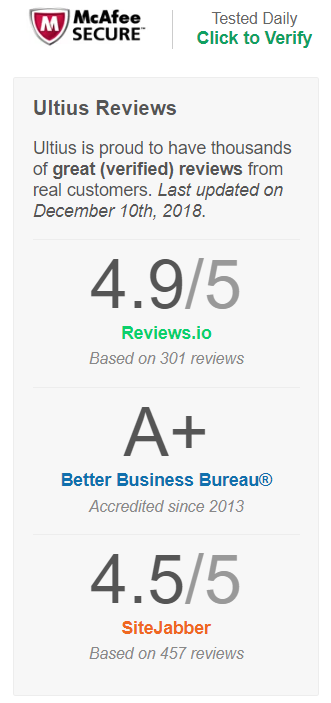Export/Import Exercise
Below are links to the World Integrated Trade Solution import/export database. The World Bank and other global organizations maintain this database to track import/export data worldwide. The Exports header link will take you to a web page that lists export data by country for the most recent record-keeping period. The Imports header link will take you to a web page that lists import data by country for the most recent record-keeping period.
Exports: Exports “Import by country” 2018 | WITS Data (worldbank.org)
Imports: Imports “Export by country” 2018 | WITS Data (worldbank.org)
Using Excel skills that you have developed or will hone by completing this assignment, follow the steps below and answer the related questions as specified. You also need to attach your Excel spreadsheet to the Canvas page for this assignment.
Steps to take:
1.Download the “Export” data into an Excel spreadsheet by clicking this gray button on the website:  .
.
1.This gray button is in a header within the “table view” feature of the website.
2.Replace “Import (US$ Thousand)” in cell G1 with the word, “Exports.” This column contains the $ amount of product exported out of the country listed in the “Partner Name” column.
3.You can delete all columns other than “Partner Name” and the column that you just changed to “Exports.”
4.To avoid confusion on later steps, I suggest double clicking on the tab name at the bottom and changing the name of the sheet to, “Exports.”
2.Download the “Import” data into an Excel spreadsheet by clicking this gray button on the website:  .
.
1.This gray button is in a header within the “table view” feature of the website.
2.Replace “Export (US$ Thousand)” in cell G1 with the word, “Imports.” This column contains the $ amount of product imported into of the country listed in the “Partner Name” column.
3.You can delete all columns other than “Partner Name” and the column that you just changed to “Imports.”
4.To avoid confusion on later steps, I suggest double clicking on the tab name at the bottom and changing the name of the sheet to, “Imports.”
3.Place the “Import” sheet and the “Export” sheet into the same Excel spreadsheet.
1.Right click on the sheet tab (tab at the bottom of the sheet) of the sheet that you wish to copy over.
2.Select “Move or Copy.”
3.Under “To book” select the workbook in the drop down to which you wish to copy.
4.Check the box “Create a copy.”
4.Line up the “Import” data and the “Export” data by country.
1.i.e., Ensure that partner name and export value are within the same row as the matching partner name and import value.
2.For best results and to develop skills that you may need in business, I urge you to try using the vlookup or the xlookup functions. Reference the following link if you need help: xlookup/vlookup help.
5.Create a column titled, “Trade Surplus.” In that column, execute the equation, “exports-imports.”
6.Create a column titled, “Trade Deficit.” In that column, execute the equation, “imports-exports.”
7.Find the three countries with the greatest trade surplus (Maximum (Export-Import)). List the three countries and the dollar amount of their trade surplus in descending trade surplus order on the Canvas Submission – not in the Excel Spreadsheet. In other words, having the answers in the attached spreadsheet is not enough. You have to type into the Canvas Comments Box.
1.If a country is listed on only one of the spreadsheets (Exports or Imports) and does not have a corresponding entry or dollar value on the other spreadsheet; please disregard that country (delete the country) from your analysis.
2.If a region such as North America or East Asia and Pacific is present please disregard that region (delete the country) from your analysis.
8.Find the three countries with the greatest trade deficit (Maximum (Import-Export)) or (Minimum (Export-Import)). List the three countries and the dollar amount of their trade deficit in descending trade deficit order on the Canvas Submission – not in the Excel Spreadsheet. In other words, having the answers in the attached spreadsheet is not enough. You have to type into the Canvas Comments Box.
9.Economically, which list would a country rather be on, “Trade Surplus” or “Trade Deficit?”
1.Place your answer in the Canvas Comments Box. The answer should be either “Trade Surplus” or “Trade Deficit,” with 3 bulleted reasons supporting your selection.
2.Students often overthink this question. If it helps, think of the country as a company; think of exports as sales; think of imports as purchases.
10.Attach your spreadsheet showing the entire list of countries and reflecting the $ value of their trade surplus and/or trade deficit